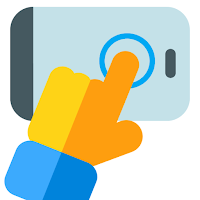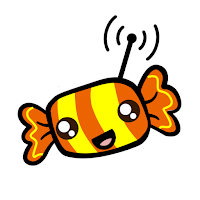Hola VPN for Android
Description
Hola VPN is an application designed to surf the Internet and run programs under a different IP, which allows you to bypass the blocking of resources by local providers.
There are minor restrictions on download speed and running multiple connections at the same time for different utilities.
Hola VPN app combines a browser and a handy tool to change the IP address of other programs. After the first connection, the selected connection is automatically saved in the device memory and does not need to be reassigned. Together with the choice of the country through which access to the application servers will be carried out, they allow you to change the GPS location.
Countries from the list for the connection are divided into free and premium. To activate the latter, you will need Hola VPN Plus version, which, unlike Free, allows you to view streaming video, creates a hidden data transmission channel and quickly connects to a third-party server. By the way, premium is presented only when connected to:
- United States of America;
- Great Britain.
Another difference between the revision with the Plus prefix was the mandatory registration of a subscription after the 7-day trial period. The free alternative is Hola VPN Premium, which requires a monthly fee of $ 7.
The main difference from Free is that P2P connections by other users will not be made through your device. The main problem of the application was translation into Russian. It is present, but the main part is English localization. This especially hurts the eyes in the settings, when you need to go to the FAQ (here it is translated as FAQ), and all of the articles presented there are in English.
Hola VPN setup
Hola VPN program requires practically no additional add-ons and starts working immediately after launch. To visit a blocked resource:
- Select the country whose IP you want to use (located in the upper left corner).
- Enter your query in the search box.
- Wait for the connection.
Google is used as the default search engine. This add-on can be changed by visiting the settings and going to the “Network” tab. It also provides access to reassign the folder for downloading files. Another reason to install Hola VPN is the ability to connect to the server of any program through a third-party IP.
The system automatically remembers the country selected for the connection of a particular application. Presets can be reassigned. Another option for using Hola VPN is to turn it off during unused time. To do this, there is a corresponding toggle switch on the main page.