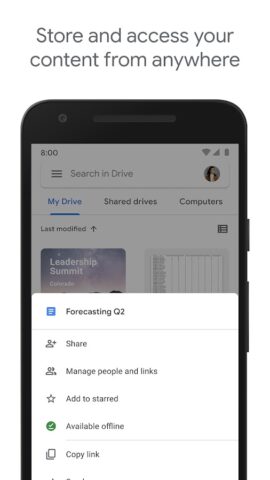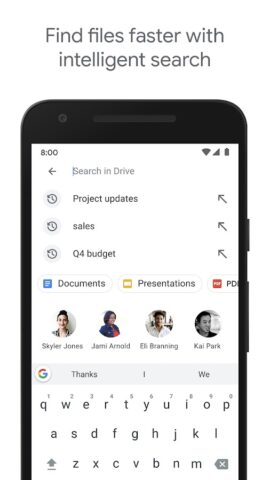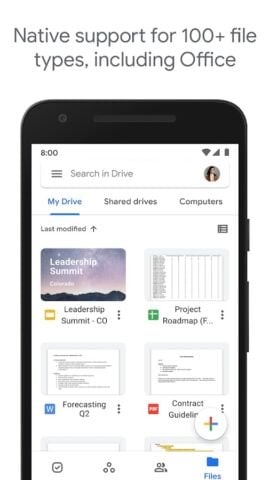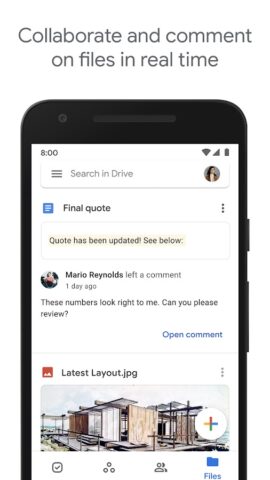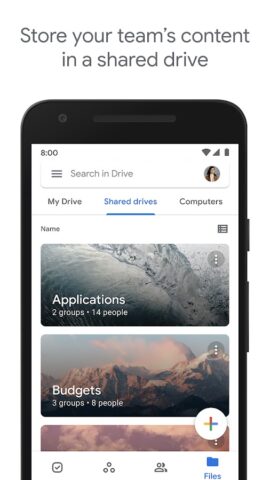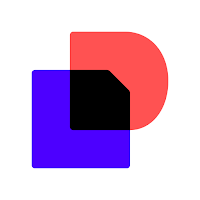Google Drive for Android
Description
Google Drive, part of Google Workspace, is a safe place to back up and access all your files from any device. Easily invite others to view, edit, or leave comments on any of your files or folders.
With Drive, you can:
• Safely store and access your files anywhere
• Quickly access recent and important files
• Search for files by name and content
• Share and set permissions for files and folders
• View your content on the go while offline
• Receive notifications about important activity on your files
• Use your device’s camera to scan paper documents
Google Workspace subscribers have access to additional Drive functionality, including:
• Easily managing users and file sharing to help meet data compliance needs
• Sharing files and folders directly with groups or teams within your organization
• Creating a shared drive to store all of your team’s content
Learn more about Google Workspace Drive: https://workspace.google.com/products/drive/
Learn more about Google Apps update policy: https://support.google.com/a/answer/6288871
Google accounts get 15GB of storage, shared across Google Drive, Gmail, and Google Photos. For additional storage, you can upgrade to Google Workspace or Google One as an in-app purchase. Subscriptions start at $1.99/month for 100 GB in the US, and can vary by region.
Google Privacy Policy: https://www.google.com/intl/en_US/policies/privacy
Google Drive Terms of Service: https://www.google.com/drive/terms-of-service
Follow us for more:
Twitter: https://twitter.com/googleworkspace
Linkedin: https://www.linkedin.com/showcase/googleworkspace
Facebook: https://www.facebook.com/googleworkspace/
Additional Information
- License Free
- Updated April 17, 2024
- OS Android 5.0 and up
- Category Productivity
- Developer Google LLC
- Content Rating 3+