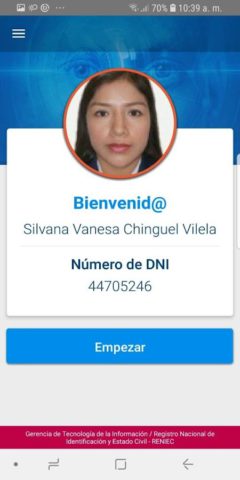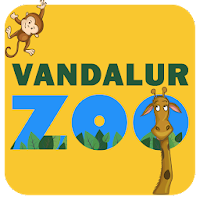DNI BioFacial for Android
Description
Complete the following non-face-to-face procedures of the RENIEC (National Registry of Identification and Civil Status) from the comfort of your home, avoid going to a RENIEC office in person.
1. Renewal due to expiration of the DNI / DNIe (virtually).
– Allows taking a photo with the mobile application to perform facial biometric verification of your identity.
– Allows the taking of photography for the DNI / DNIe, following the recommendations and the photography models. It allows you to take several photographs and save them, then select one of them, which will be processed and must be sent from the same BIOFacial DNI application.
– Complete your procedure on the RENIEC web portal, in the Online Services option -> Renewal due to expiration of the DNI / DNIe.
– The procedure will be approved or rejected by RENIEC, after verification of the photograph (which must comply with the recommendations indicated in the application) sent from the DNI BioFacial mobile application.
2. Update of Photography for the DNIe (virtually).
– Allows taking a photo with the mobile application to perform facial biometric verification of your identity.
– Allows the taking of photography for the electronic DNI following the recommendations and the photography models. It allows you to take several photographs and save them, then select one of them, which will be processed, and you must send from the same application BIOFacial DNI.
– The update of the photograph of the yellow DNI of your minor child (ren), is carried out after facial biometric verification of the identity of the father / mother, then completes your procedure on the WEB, in the “Portal del Citizen ”of RENIEC; To access, you must authenticate with your DNIe and a Smart Card reader.
3. Duplicates and Change of Address (virtually).
– Allows the taking of photograph to perform the facial biometric verification of your identity.
– Complete your procedure in the RENIEC web portal, in the Online Services option -> “Duplicate of DNI / DNIe” and for change of Address in the option “Rectification of address”.
4. Digital Birth Registration (virtually).
– Step 1: You must start the process on the RENIEC web portal, option “Online Services” -> “Digital Birth Registration”, here they will indicate the moment when you have to go to the mobile application DNI BIOFacial, do not close the application web because you must return to complete your process.
– Step 2: Allows the taking of a photograph to carry out the facial biometric verification of the identity of the declarants (Father / Mother) of a minor, the declarant can be: “single mother” or “mother and father”.
– Step 3: Go back to complete your procedure in the web application of the “Digital Birth Registry”, which you left open in Step 1; in case it is closed, you must go to your email, and enter the link sent by RENIEC so that you can continue your process.
– Step 4: The registration will be approved or rejected by RENIEC after verification of the data and information submitted.
Mobile Requirements:
– RAM memory greater than 3 GB.
Additional Information
- License Free
- Version 1.0
- Updated June 1, 2021
- OS Android 7.0 and up
- Category Social
- Developer Servicios Biométricos - RENIEC
- Content Rating 3+