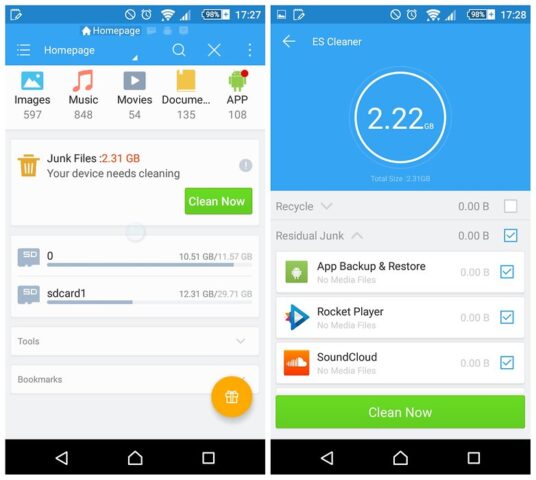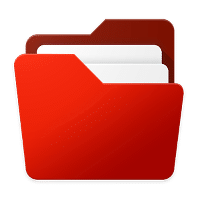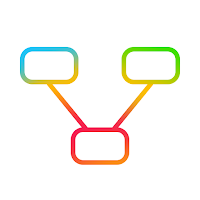ES File Explorer for Android
Description
ES File Explorer is a free file manager that supports all kinds of files (applications, music, photos, etc.) for local and network use.
ES File Explorer is the world’s best file manager with over 300 million downloads worldwide. ES File Explorer is an application for Android that has cloud synchronization, works with files from FTP storage and has a lot of functions.
Benefits of ES File Explorer
- Standard features of the explorer manager are provided. ES Explorer can delete and create files, cut, paste, copy. Also, using the program, you can change the name of files and read data about the desired file.
- You can work with files in various formats, this also applies to archives.
- Search can be implemented in the file system, filtering is possible by creation date, format, name, and so on.
- File Explorer allows you to share your files using Skype, mail, SMS, Bluetooth.
- The application interface is user-friendly, users can customize the file display type for more convenience.
- An interface in Russian is provided.
- Free download for all users.
The program works with many formats and connection methods, and can sync with most repositories. This applies to Yandex Disk and many other popular services. The application is easy to use, does not take up much space and works effectively on Android version 4.0 and above.
ES File Explorer is almost the perfect assistant, capable of monitoring every key aspect of your smartphone or tablet. The manager will tell you when it is time to deal with autostart, where to look for missing RAM, how to deal with dropped performance. If the listed possibilities are not enough, you can move even further and open the section with the battery, archives, cloud storage.
On the way to maximum convenience and control, several things frustrate – the incomplete technical part and the advertising. But due to the free distribution of ES File Explorer, a well-designed interface and the transparency of many actions (the system of automatic prompts is especially attracted, when some mechanisms do not even have to be invented – the tool will tell you about everything in advance), I absolutely do not want to be distracted by cons, there is only one desire – show your find to your friends and start looking for the perfect order and control on the Android operating system.
ES File Explorer Features
- File manager: Install applications and check archived files with a touch.
- Multimedia Explorer: Play music / videos on your phone, view photos and documents with a touch!
- Cloud storage: Supports Dropbox, Box.net, Sugarsync, Google Drive, OneDrive (SkyDrive), Amazon S3, Yandex.Disk and many other cloud storage.
- File Manager: Manage your files just like on a PC or laptop, using many functions: cut / copy / paste, move, create, delete, rename files, search, share, send, hide, create shortcut and bookmarks .
- ES Explorer Application Administrator: Group, delete, back up and create shortcuts for your applications.
- Remote File Manager: When enabled, you can manage your phone files from your computer.
- Built-in ZIP and RAR support: Allows you to compress and repair ZIP files, extract ZIP and RAR archives, and create encrypted (AES 256 bit) ZIP files.
- Thumbnail display: For APKs and images.
- Access to home PC: Via smartphone using WiFi with SMB.
- Functioning ES Explorer as FTP and WebDAV client: manage files on FTP, FTPS, SFTP and WebDAV servers as easily as you manage files on SD card.
- Browsing files using Bluetooth: You can copy and paste files between Bluetooth-ready devices. ES File Explorer supports OBEX FTP for browsing devices and transferring files between Bluetooth devices.
- One-click stop applications, increase performance and memory: Includes a simple widget that stays on your home screen to monitor the current RAM situation and automatically remove tasks, with a ignore list for the applications you want to use. The Task Manager module is required for this functionality.
- Clear cache and autoplay manager: Delete unnecessary files that take up precious phone memory. The Task Manager module is required for this functionality.
- Root ES File Explorer: A complete set of file management tools for users using the root file system. Provides access to the entire file system and all data directories, and allows users to change access rights.
- Smart Charging: Display SD card status and new files in real time while charging.
- Support for multiple languages: English, Russian, Japanese, Korean, French, Spanish, German, Italian, Czech, Hungarian, Ukrainian, Tamil, Catalan, Turkish, Lithuanian, Portuguese and more.
Additional Information
- License Free
- OS Android 4.0 and up
- Category Productivity
- Developer estrongs.com
- Content Rating 3+