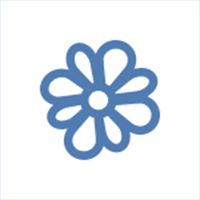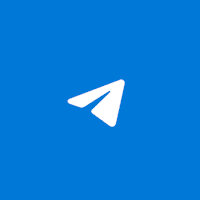Skype for Windows
Description
Skype was designed to make virtual communication easier. And, oddly enough, the developers tried to reach a similar denominator not only dialing and communication between community members, but also the interface.
You don’t have to read the manual and spend hours navigating. Each action is logical and justified, the menu is predictable and visual, and therefore communication turns into entertainment, devoid of at least some drawbacks.
Skype – communication without restrictions. Say hello by chatting or starting a voice or video call – it’s free on any device! The Skype app works on smartphones, tablets, PCs and Macs.
Skype Features
- Video calls allow not only to hear joyful exclamations, but also to see the reaction! Chat video calls with family and friends. Enjoy the smiles and exclamations of “We’re engaged!”
- Chats – Instant communication. Send messages to friends to spice up the conversation with emojis and moji, or create group chats to discuss weekend plans with a huge group of up to 300 people.
- File Sharing – Additional options for communicating with Skype. Share photos, videos, documents and files with family and friends – it’s very easy! Much more information can be transferred via Skype than by mail (up to 300 MB per file).
- Voice calls – Don’t want to talk to the camera? Make voice calls to any Skype subscriber. In addition, we offer you low rates for calls to mobile and landlines.
- Voice calls in a tete-a-tete format and in the “Conference” mode. You can call via Skype for free if both participants have already downloaded the messenger and logged in, or for a fee – if a landline or mobile phone.
- High definition video calls. To take a closer look at the interlocutor and be inspired by other people’s emotions, finally, it is possible in Full HD, and even with the potential savings of mobile traffic. As in the case of voice calls, no one bothers to organize a “Conference”. You can add up to 24 members at a time.
- Multifunctional chats. The exchange of messages is lightning fast. Both text and emoticons with stickers and multimedia are allowed to be transmitted via Skype. Movies, videos, images and even distributions – the exchange is devoid of rules and restrictions, with which competitors have long had difficulties.
- Content preparation. The idea of screen sharing has long turned Skype into a cure for all diseases. This feature helped to reinstall non-working applications and simplified the registration of other people’s accounts for an illustrative example. The function has not disappeared anywhere, but has become faster, more logical and even overgrown with additional advantages. So, for example, there was a chance to change the resolution of the transmitted picture (from 480p to Full HD), control the display (it is not necessary to display the entire desktop – no one bothers to select only the used application window or the interface of the software tool) and even record a demo in any moment in time.
- Statuses and profiles. The developers propose to control the “public attention” using the set statuses (“Online”, “Away”, “Invisible”) and other restrictions, like “Black lists” or the right to “Acquaintance” (each message is filtered and accepted by the participant community if given permission).
The advantages listed above are not without disadvantages. Skype suffers from countless errors related to loss of access to the network (servers either cannot withstand the influx of people who want to, or they often go out for maintenance due to problems with developers) or disappearing correspondence and other data, such as received multimedia. Errors are resolved, but slowly, which is why a part of the audience looks closely at competitors in the genre.