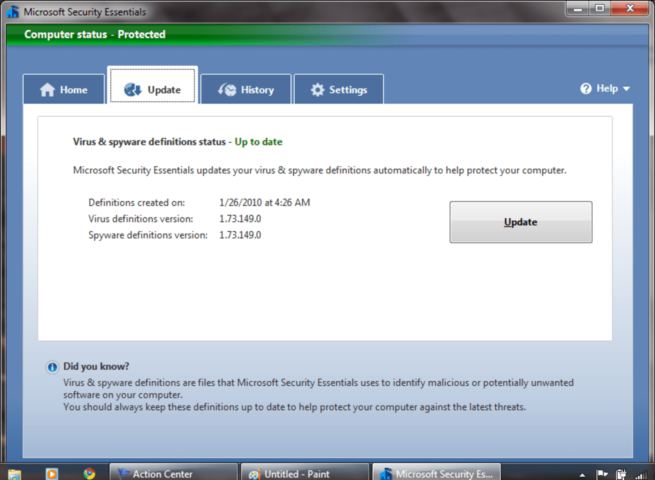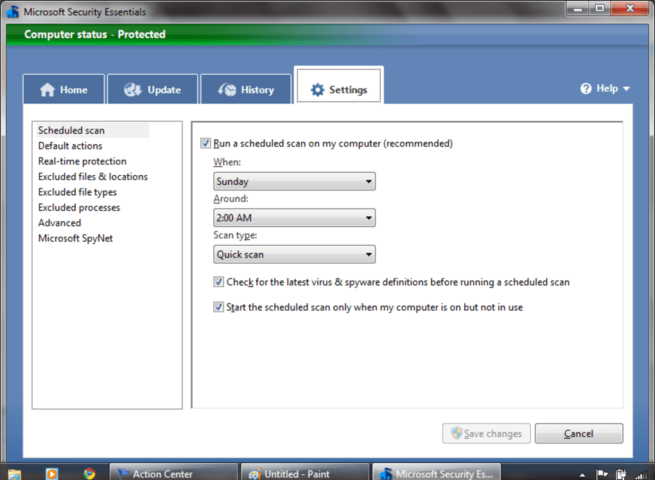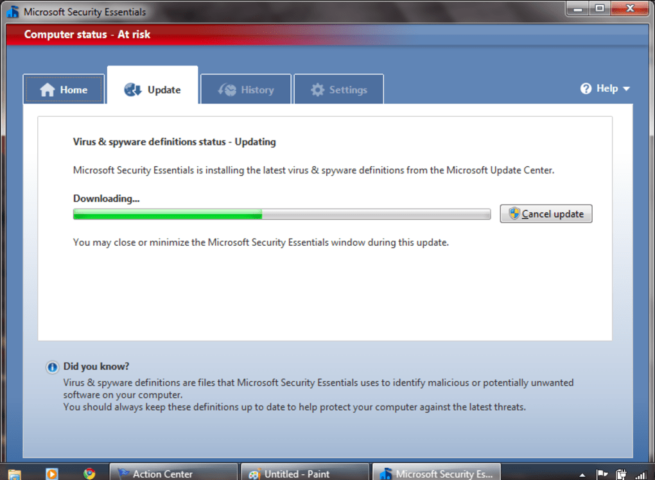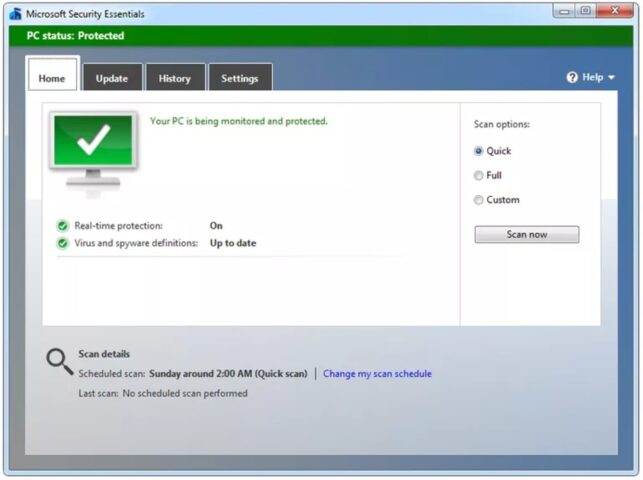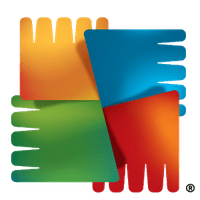Microsoft Security Essentials for Windows
Description
Microsoft Security Essentials immediately drew attention to himself, as with a low weight and low system requirements, it provided a fairly high degree of protection.
Purpose and key features
Microsoft recommends downloading security essentials to all Windows users, assuring that their product is able to provide protection against all modern challenges on the Web. This software is intended for solving a complex of tasks, including the following:
- Fight against spyware viruses, such as Trojans, rootkits;
- Identification of unreliable sites and their blocking;
- Blocking suspicious processes running in the background in the system;
- Checking the reputation of files to prevent dangerous products from being installed on a PC.
The application belongs to the basic protection option, it is rarely updated, but it has a great advantage – it is distributed by the developer for free.
Microsoft Security Essentials Interface
You can get microsoft security essentials for free from the official website of the Microsoft corporation. Installation takes about 10-15 minutes, depending on the power of the computer. The program interface, which the user enters when launching security essentials after restarting the device, has not changed much since the release of the software in 2009. The program looks very simple, any user with experience in using a PC can understand it. The main elements of the application interface are:
- Home. The home page button, where the user can see up-to-date information about the application, its status, the last update and the computer scan for viruses. The “Check” button starts the analysis of the hard disk for malware and dangerous background processes;
- Update. Here the user can check for program updates and start downloading the current update. Microsoft releases updates to security essentials for windows 7 and other systems quite rarely, which often causes outrage among users;
- Journal. A tab in which you can see information about the latest events, whether it is checking your computer for viruses, detecting dangerous software on your PC or on the Web, downloading updates, system errors and messages;
- Parameters. The user has the ability to customize the features of the application, there are tabs for scheduling events, adding exceptions, etc.
You can add files, folders, and background processes to exclusions, which is very useful in some cases when security essentials mistakenly take user actions as an attempt to inject a virus into the system.
Impact on system performance
Microsoft Security Essentials Antivirus is designed with the following minimum system requirements for your computer:
- Operating system XP or higher;
- The device must have at least 1 GB of RAM, a 1-core processor at 500-1000 MHz, 140 MB of free hard disk space, and an Internet connection.
Installation takes about 10 minutes, if the computer is new, then everything is done even faster. The installed antivirus has a minimal impact on system performance, practically without changing it for the worse.
Working in the background, the application does not slow down the launch of other programs, user work with the browser, surfing the Web. Considering even the average power of a modern windows 10 PC, microsoft security essentials will run completely invisible to the user and will not affect the machine’s performance in typical tasks.
Installing antivirus microsoft security essentials will be a good alternative to other popular applications, for example, the Russian Kaspersky, since the latter takes much more system resources to work.
Microsoft Security Essentials Functionality
The capabilities of the program in question are almost similar to another popular Windows development – Defender. Microsoft security essentials, typical reviews of which will be presented below, differs in the following functions:
- The program automatically checks for updates and downloads them via Microsoft Update;
- The Dynamic Signature Service dynamically checks files and processes to prevent suspicious things from entering the system;
- Real-time protection has access to RAM, but consumes no more than 4 MB of its size.
Microsoft security essentials for windows 8 and other systems is available completely free of charge. You can download it from the Microsoft download portal or other third-party resources.
In general, the application is quite popular due to its free distribution, since other similar products require a purchase. Reviews of microsoft security essentials antivirus are mostly positive, but not without criticism. To the pluses, users include:
- Small program size, small disk space;
- No performance impact;
- Free distribution;
- Effective against viruses and malicious processes.
Reviews of microsoft security essentials for windows 7 and other OS versions have negative ratings, in particular, people’s complaints about a small set of functions, a lack of flexible settings, and irregular updates.
Additional Information
- License Free
- OS Windows 7, Windows 8, Windows 10
- Category Security
- Developer microsoft.com
- Content Rating 3+