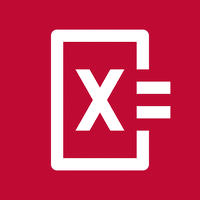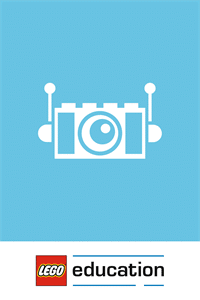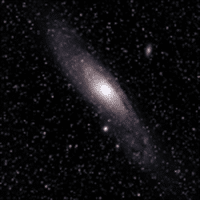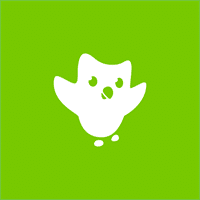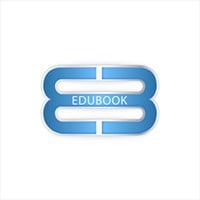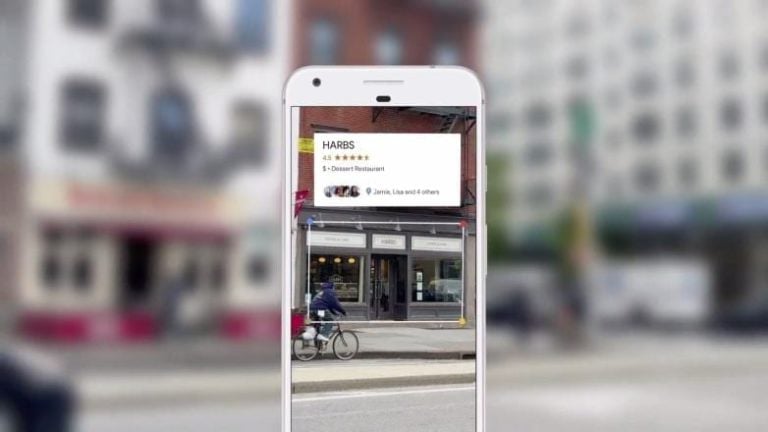Google Earth for Windows
Description
Google Earth is a large-scale information and reference service that allows you to explore the outlines of the Earth and make a virtual trip around the world using satellite photographs, decorated in the form of a detailed globe, easily rotating in a suitable direction.
The service is being developed and updated by Google Corporation, already known for its contribution to scientific progress. And Google Earth is no exception: the best way to study the cultures of unknown peoples, to learn the secrets of canyons and the wonders of straits, seas and oceans, without leaving home, has not yet been invented.
Features of Google Earth
- Google Earth transfers previously downloaded data to the hard drive, helping to save traffic and time: after all, you don’t have to generate a map again;
- A 3D model of the Globe helps to assess the elevation differences and the variety of available landscapes;
- Combined satellite imagery allows you to look into the narrow streets of cities and beyond the boundaries of human civilization – to where volcanoes boil and the achievements of science end;
- The map in Google Earth is flexibly configurable – if desired, the developers allow displaying the names of reservoirs and settlements, displaying statistical information about precipitation, and at the same time – comparing information with Wikipedia;
- Google Earth Community allows you to share your own images obtained from third-party sources, marking exclusive tags and adding details that no one knows yet;
- Section 3D Warehouse allows designers and architects to collect three-dimensional images of buildings in a special editor, which will later be included in Google Earth. Architectural monuments and Red Square have already been collected on the territory of the Russian Federation with the help of the editor;
- Frequent updates is an important advantage of Google Earth over its competitors. Already, simplified versions of the web globe for non-productive computers have appeared, a script for viewing maps in flight simulator mode has opened (to start, the Ctrl + Alt + A key combination is used), and even a panel has opened to notify developers about errors and problems found.
Functionality and interoperability of the free version of Google Earth
The Google Earth service, regardless of the platform, is displayed in the form of a digital globe that visualizes the planet Earth from all sides and allows you to view enlarged images of specific places on the map. To display the details, both satellite photographs and aerial photography are used, allowing you to look at the streets of cities or walk along unknown paths in the forest.
Depending on the selected geographic zone, you will have to download a different amount of data from the network for study: if it comes to megacities like New York, then the information will be required many times more than for the Sahara desert.
Developers from Google offer to view maps and explore the planet in several ways: there is an option with a search bar (names of cities, rivers, streets, districts), the “Research” mode (the system will tell you which wonders of nature and architecture you cannot miss even with a strong desire), and by a random roll of a die, with the help of which the service will automatically determine to which point it is worth making a virtual trip.
Regardless of the choice, Google Earth will download information from Wikipedia and try to show the beauty of the planet, and at the same time add useful facts to the visual effects.
A separate achievement of Google Earth is a section with “Ocean”, where it is easy to view the bottom and bathymetry, and also “Space”, where the study of the starry sky, the Moon and Mars is provided. And, although it is still not worth waiting for exorbitant detail, it is impossible to ignore such scientific miracles.
Additional Information
- License Free
- OS Windows 7, Windows 8, Windows 10
- Category Education
- Developer google.com
- Content Rating 3+