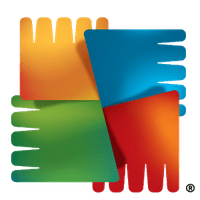360 Total Security for Windows
Description
360 Total Security is an antivirus with features to increase system performance. Protect your computer from malware, free up RAM, or clear your hard drive of cache and old files.
After downloading the installation file from the official website of the antivirus and starting the installation, pay attention to the accompanying permissions:
- participate in Cloud Analysis;
- install the Opera browser;
- specify the folder for unpacking in “Settings”.
Upon completion of the installation of 360 Total Security on Windows 10, the system will automatically acquire auxiliary functions:
- In the browser, by default, you will be prompted to activate the permission to protect against web threats.
- A space organizer will appear on the desktop, with the ability to sort files by their type, find a document, or add a new element.
- After the first restart of the computer, you will be prompted to optimize the system for faster startup.
All these elements also work on 360 Total Security for Windows 7. On the negative side, when you open the antivirus home page for the first time, a window appears with programs recommended for installation, broken down into multimedia, Internet, business, and so on. This is a direct ad that will continue to appear if you download the basic version of 360 total security utility.
The only way to get rid of it is to use a premium subscription:
- 1 year for 1299 rubles;
- 2 years for 2339 rubles;
- 3 years for 2499 rubles.
Premium can be activated on 3 computers at the same time, for which a universal activation code is sent to the buyer’s mail. In addition to destroying ads, subscription offers:
- Live themes for customization.
- Priority to use new features.
- Ability to set scheduled cleaning.
- Automatically update system drivers.
- Firewall.
- 360 Total Security is adding hard drive compression.
- Fights leftover files.
- Priority from support.
Interface and Tools in 360 Total Security
As it already became clear to 360 Total Security, what kind of program is it, it combines the functions of antivirus and optimizes the operation of the operating system. For example, by opening the main window and running the initial check, we will receive information about the possibility:
- fix system errors;
- detect a virus through 360 Total Security;
- increase system performance;
- optimize data loading speed;
- clear data in the registry;
- get rid of system junk;
- identify vulnerabilities.
If a safe program is added to dangerous files during scanning, there is only one way to add it to the 360 Total Security exclusions – next to its name, click on the green shield with the inscription “Trust”.
Separately implemented anti-virus scan, divided into: fast, complete, selective. Upon detecting suspicious files, 360 Total Security will quarantine them, from where they can be returned back to the folder, added to exclusions or removed to protect the PC. The duration of the check depends on the type of preinstalled memory and the number of files.
Regarding free tools to empower software, the latest version of 360 Total Security offers:
- install VPN;
- enable Game Acceleration;
- get a list of the latest news;
- instant installation of the proposed software;
- use browser protection;
- activate the sandbox to run dangerous programs in it;
- download a decryptor program for ransomware.
A good antivirus 360 Total Security offers to use some of the tools right away, and the rest will have to be downloaded additionally, after which they will open in a new window.
According to reviews about 360 Total Security, the program received a convenient menu in the bottom tray, where, by tapping on the software icon with the right mouse button, an expanded list of features appears. There is also a way to turn off 360 Total Security for a while – switch the green toggle switch to the passive position. Among others, this list includes:
- go to the settings tab;
- setting up protection mode with the ability to add exceptions to 360 Total Security for software search;
- view quarantined files and programs;
- access the event log, which contains information about detected problems and viruses;
- enable silent mode by blocking sound notifications.
Convenience lies in the fact that you can download 360 Total Security in Russian. The interface is fully translated, as are the accompanying descriptions of tools and functions. The user support system also has a Russian-speaking subdivision.
The average score of the program is 4 points out of 5 possible. Basically, user reviews about 360 Total Security antivirus are positive:
- the program is compatible with Windows operating systems starting from XP;
- does not conflict with games, including no pop-up windows during the process;
- user-friendly interface with a set of optimal tools in the basic version;
- free framework.
From negative reviews, 360 Total Security received:
- an abundance of advertising from partners, which often leads to the installation of useless software;
- most of the auxiliary tools are deliberately disabled and are not available for pre-use outside of the premium purchase;
- users mark hidden file changes, which can crash the OS.
There is no problem with how to remove dangerous viruses with 360 Total Security, however due to the free framework and trend following, the antivirus has received many controversial and sometimes useless features. Recommended for installation for those who do not like the loaded interface and love practicality.
Additional Information
- License Free
- OS Windows 7, 8, 10
- Category Security
- Developer 360totalsecurity.com
- Content Rating 3+