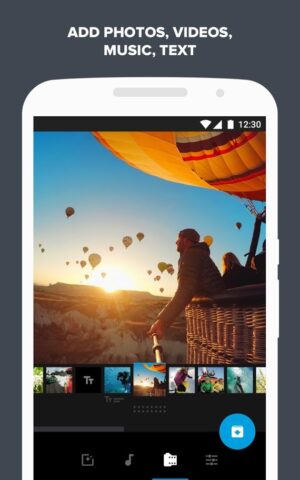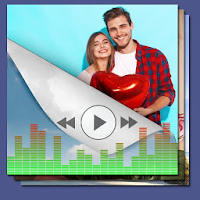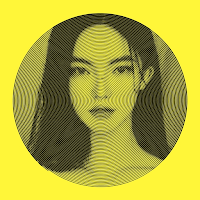Quik for Android
Description
Quik is created by GoPro, an action camera company. With this utility, you can create a video using the footage in a matter of seconds.
Quik editor has done without prior training, where the user is told about each function. On the contrary, he is immediately offered to create his first job. How does this happen:
- A window opens where you can select the tab from where the photo or video materials will be taken. They are all divided into: Gallery, Albums, Google Photos, GoPro Plus, SD Card.
- To select a picture or a recording, just tap it once with your finger, after which it will go to your favorites (the sequence of placing materials depends on the sequence of selection).
- The Quik Video Editor will then prompt you for introductory text. This step is optional and easy to skip.
Having finished with preliminary preparation, the transition to the choice of the style of the future video will follow. To decide on it, just click on its name, after which the prepared material is automatically synchronized with the proposed audio recording and substitute the effects of interest. To change an individual frame, Quik prompts you to click on the pencil image, where the following functions will appear:
- Adding text;
- Layout – selects a single frame;
- Rotate – rotates images 90 degrees;
- Focus – changes the point where the camera will be directed;
- Duration – adjusts the duration of an individual scene.
In the same Quik tab, videos support the ability to change the sequence of shots, undo accepted changes, or add additional material.
Quik editing software has a different set of active tools for interacting with photos and videos. So for working with video recordings, it becomes possible to correct individual fragments of the recording, mix sounds or divide the recording sections into several frames. Returning to the tab back, you should pay attention to the image of the melody in the bottom panel. Through it, Quik video software allows you to select the optimal music for each style. They are divided into conventional genres:
- Friends;
- Travel;
- Summer;
- Sports;
- Night;
- Street;
- Love;
- Cinema;
- Memory.
If you want to create a video with your own theme in Quik, you will need to select a music file from the device memory. After analyzing the rhythm of the composition, it can be used to create a new project. The last tab offered is the detailed Quik setup. This includes adjustments:
- Post duration (leave as is or add timing for posting on Instagram);
- The format for displaying the upcoming post (movie, square, vertical);
- When to start playing music in order to skip a lengthy intro;
- Choose a more suitable filter;
- Change the fonts of the labels, if any;
- Diversify the color palette a little.
- Enable / disable the ending where the name of the program is displayed.
Having finished with the adjustments, it becomes possible to save the received work in several ways:
- By sending a link to watch the video;
- Send the file to social networks or video hosting;
- Save without any kind of posting.
It is worth noting that the finished work will in any case remain in the device’s memory, and if you go into the application itself, you will be able to change the started project again, adding or removing useless scenes from it. Quik lets you create stunning videos with just a few taps. You just need to select your favorite photos and videos from Gallery, Device Albums, Google Photos, Facebook or GoPro Plus, and Quik will show its magic.
In a few seconds it will analyze the files and find the best moments, add beautiful transitions and effects, and then synchronize everything with the beat of the music. You can enhance the resulting story with text, filters, music and more, then share your creation with your friends. Editing has never been so easy and fun.
Quik Video Editor Features
- You can add up to 75 photos and videos from Gallery, Device Albums, Google Photos, Facebook, or GoPro Plus.
- Quik analyzes your videos and selects the best moments. You can also choose your favorite moments yourself.
- Quik recognizes faces and colors for perfect framing of photos. You can also crop your photos manually.
- Choose from 25 video styles with elaborate effects and transitions.
- Edit font, filters and graphics in all video styles.
- Easily reorder photos, videos and titles.
- Crop videos and crop photos for the best moment.
- Create your story by overlaying captions and slides with titles. You can even insert emoticons :)
- Change the video format from widescreen to square for posting to Instagram.
- Set the video duration and Quik will automatically adjust the cuts and transitions.
- Choose from over 80 free songs or your own collection of songs.
- Select any point in the track to mark the beginning of the song.
- Quik automatically syncs transitions to the beat of the music.
Additional Information
- License Free
- OS Android 4.4 and up
- Category Photography
- Developer gopro.com
- Content Rating 3+