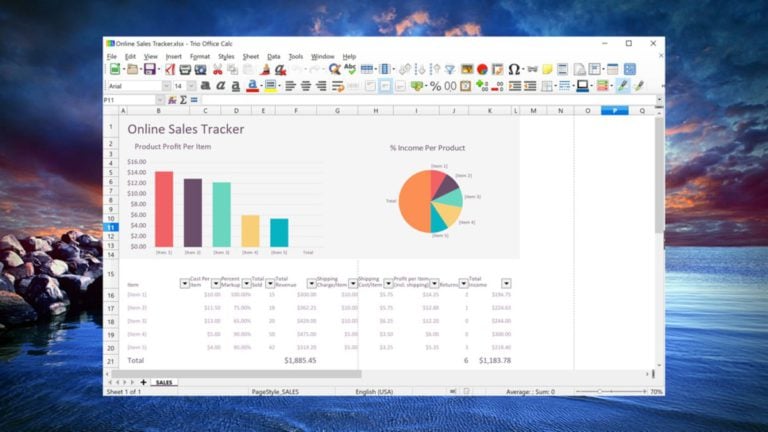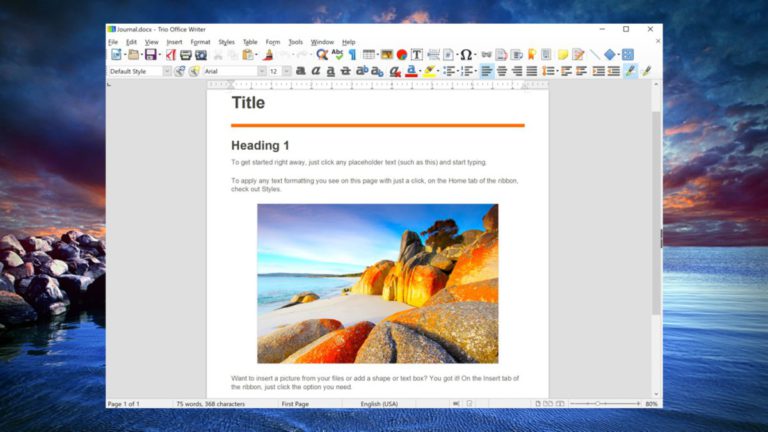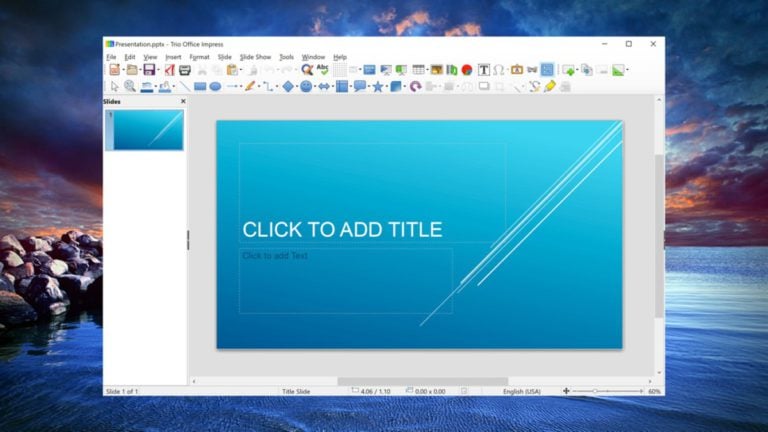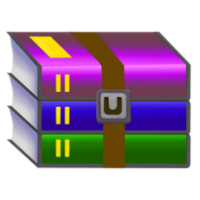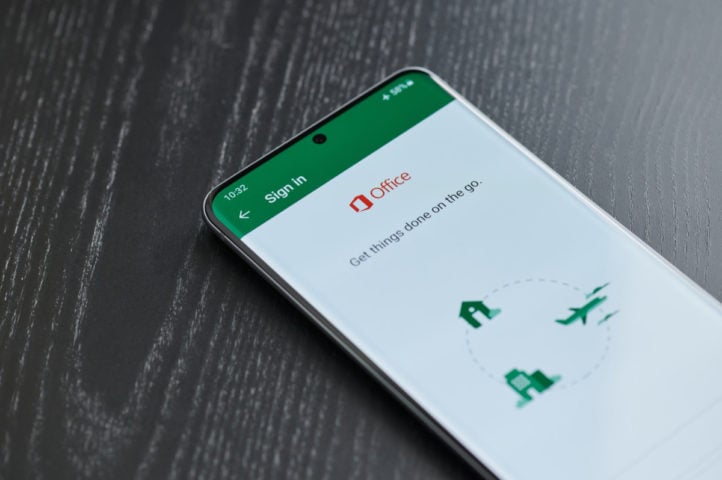Trio Office for Windows
Description
Trio Office is a free office software package that is analogous to MS Office and Google Docs. Use software to work with text files, create and format tables or view PDF documents.
Program functionality
Download Trio Office stands for the number of formats supported. The software is able to save and open:
- Text .docx, .doc and .xml.
- Tables with .xlsx, .xlt and xls resolutions.
- Interact with .pptx and .ppt presentations.
- Launch and format PDF documents.
- Work with graphics created using Adobe Photoshop or AutoCAD Interchange Format.
In total, the software interacts with files created in 58 programs. Separately, Trio Office Word Writer can open OpenDocument and OpenOffice formats, which makes it a versatile tool for editing and creating new documents. For the convenience of the user, after installation, the program automatically asks to make it capitalized by default, replacing the original applications for launching the file formats listed above.
Trio Office Interface
After launching Word documents in Trio Office, a window appears with a design referring to the development from Microsoft in the mid-00s. This applies to the top line with auxiliary menus “View”, “Insert”, “Format” and the like. Most of the elements resemble the Libre Office suite. After working with the document, it is suggested to save it in the original format, if it is supported by the software, or to use the permission with an open base .odt. From the pleasant it is worth noting the way how to number the pages in Trio Office:
- Move the cursor over the header and footer and click on the appearing inscription with the “+” sign.
- On the top line, find the Insert tab.
- At the bottom of the context menu that appears, click Page Number.
- After, all pages will be numbered without exception.
Important points:
- before numbering, decide where you want to see the numbers – on the header or footer;
- you can format the position of the numbering to the left, right, or middle.
For the convenience of the transition, the developers have provided for saving hotkeys in the same way as in MS Office, supplementing those with several new ones, such as creating bulleted lists on F11 and F12, respectively. The rest of the analogue of Word from Trio Office copy their prototype, as well as tools for working with tables and presentations.
It’s easier to notice conceptual differences on files with third-party permissions. For example, PDF documents take an order of magnitude longer to open than in Adobe Acrobat Reader DC. And the built-in editor is tailored for working with one-page entries, which makes it impossible to turn pages using scrolling. Solves the problem of switching to the “Controls” mode, which opens access to switching through the direction keys on the keyboard.
Having touched on the topic of third-party permissions, in addition to the “classic three office”, it is worth taking into account the work in Trio Office with Draw files. They open and process slowly, as evidenced by projects from AutoCAD Interchange Format in view of their specificity. Standard JPG, JPEG and BMP are produced faster, but software is not able to act as an alternative to a gallery or photo editor. Reviews of the Trio Office program also agree that the software is suitable for processing office documents, and the rest of the formats are “screwed for show”. A separate item has been implemented to work with web formats, including .html and .htm. There is support for extensions taken from OpenOffice (.stw, .oth).
The product is known in narrow circles, which is why the average rating of 4.6 points out of 5 is based on only 960 user votes. From positive reviews about Trio Office:
- quick install;
- compatibility with popular file formats, including third-party extensions;
- an interface similar to that of MS Office;
- keyboard shortcuts similar to those of a Microsoft product.
The disadvantages include:
- slow first start due to downloading updates and updating databases;
- low speed of working with third-party files that require specialized software (pdf, wpg, dxf);
- limitations of the free version.
The software is developed by GT Office PDF Studio, which allows you to download Trio Office to your computer for free. However, after the second launch of any file, an unobtrusive window appears with an offer to buy the premium version. It differs from the usual one:
- Ability to print the document.
- Add an image to the file.
- Remove affiliate ads.
- Get support 24/7.
For advanced features, they ask for $ 8 per year or $ 16 for a lifetime subscription.
Additional Information
- License Free
- OS Windows 10
- Category Tools
- Developer GT Office PDF Studio
- Content Rating 3+