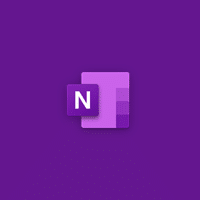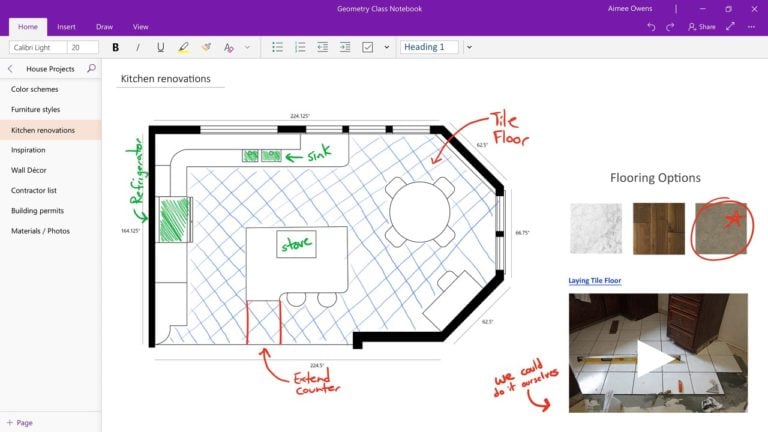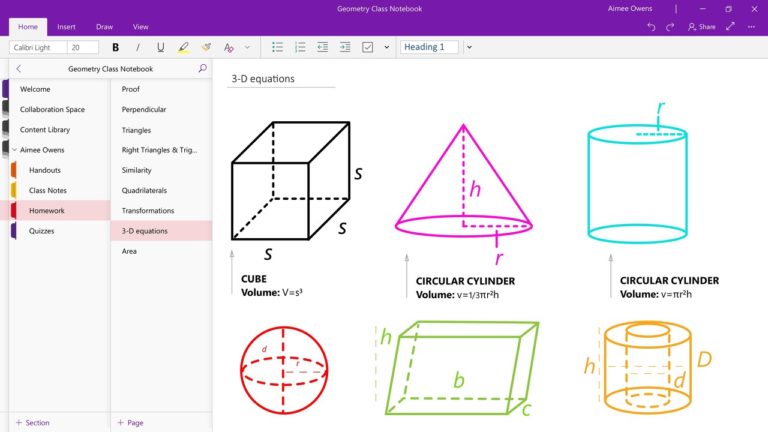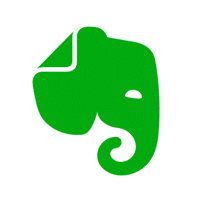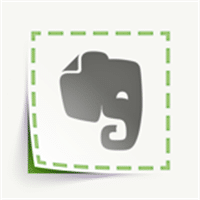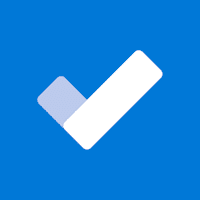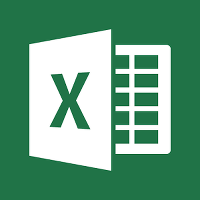OneNote for Windows
onenote.com
Description
OneNote is your electronic notebook where you can create and organize notes from any device. Jot down your ideas, take notes in classes and meetings, insert content from the web, make to-do lists, and draw drawings.
OneNote notebook also comes with a number of standard editing options. In particular, the user can define the font type and point size. He also has access to highlight the entire note or part of it using bold, italic, underline and bold underline. Also inside the editor there are possibilities for creating lists, including bulleted and numbered.
How OneNote Can Help
- Create handwritten notes anywhere on the page: let your imagination run wild.
- Write and draw with your device pen, or simply with your finger, choosing from a variety of marker and pen types.
- Take notes on a white background, or add a grid and guides to help you draw and write by hand.
- To quickly take a note, click the Note button in OneNote Action Center or on a feature-enabled pen.
- Send websites, recipes, documents, and more to OneNote using the Share charm, Microsoft Edge browser, Clipper, Office Lens, and dozens of other apps and services.
- Search and find anything in your notes, including handwriting and text in pictures.
- Quickly open recent notes with a preview of each page.
- Use the handy OneNote checkboxes for to-do lists.
- Easily share your notebooks and notes with colleagues, friends and family.
- Plan your vacation and share your meeting and lecture notes with others.
- Edit notes together and track changes in real time.
- Wherever you are – at home, at work or on the road – your notes are always at hand.
- OneNote Notes are automatically backed up and synced to the cloud, so the latest copy is always available on all your devices.
- Your notes look the same on all devices, so you can pick up where you left off on your computer, tablet, or other mobile device.
Additional Information
- License Free
- OS Windows 8, 10
- Category Productivity
- Developer onenote.com
- Content Rating 6+