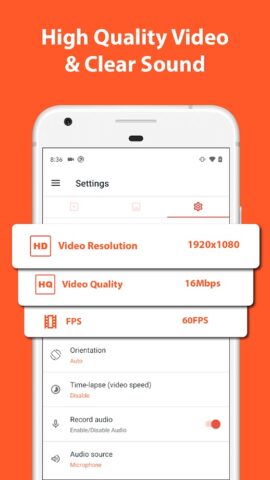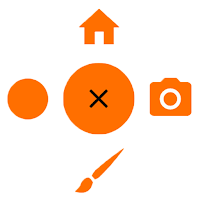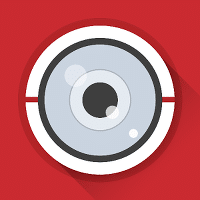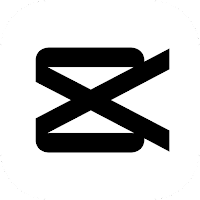AZ Screen Recorder for Android
Description
AZ Screen Recorder is a simple but highly functional tool focused on recording video from the screens of smartphones and tablets running on the Android operating system.
Instructions and passage of levels in puzzles, visual tips and visual instructions – it is worth recording a short video and unnecessary questions from friends, relatives, colleagues or subscribers from social networks will immediately disappear. No wonder they say – it’s better to see once than hear a hundred times.
AZ Screen Recorder is the best application to record video from the screen of your device. No Root Required, No Time Limit, No Ads And Easy To Start / Stop With One Action AZ Screen Recorder allows you to record FullHD and QHD videos and is the only application on the Play Store that allows you to PAUSE recording.
You can also use many functions, such as recording sound with a microphone, show clicks, select resolution, frame-rate and bit rate, select a countdown timer, add your own texts and pictures, save recorded videos to an external SD card, select video speed.
Choice of quality
Before a test shoot, the Hecorat developers suggest that you immediately decide on some details: as an option, you should choose the quality (HD, Full HD or QHD), the number of frames per second (30, 45, 60 FPS), bit rate and type of orientation.
The final size of the recorded video and the level of detail depend on the prepared parameters. And, if you really want to start a streamer or blogger career, talking about the potential of the Android operating system, you should experiment with the formats in advance.
Informative presentation
AZ Screen Recorder provides several recording modes depending on the type of content. If you want to write down a short instruction with a specific procedure, you should check the box next to the item “Show clicks and menu transitions.” Well, in those cases when you also wanted to communicate with the public, you should activate the function of recording sounds from a microphone.
Additional settings
A separate section of the menu with the AZ Screen Recorder options is devoted to the choice of the directory for saving files (internal or external memory) and some restrictions related to the recording duration or the size of the video. When the set limits are reached, the recording stops automatically.
Control method
It is easy to interact with AZ Screen Recorder – the developers suggest either placing the quick access panel as a widget on the desktop, or using the status bar, called from the top edge of the Android operating system interface. It is worth pressing Start and the recording will start automatically. Pause – will lead to a temporary stop. Stop will start the script to save the clip and disable AZ Screen Recorder.
Additional Information
- License Free
- OS Android 5.0 and up
- Category Video Players & Editors
- Developer AZ Screen Recorder
- Content Rating 3+