In today’s digital world, we rely heavily on our computers. From work to play, our computers are essential tools in our daily lives.
But with all the files, documents, and programs we accumulate over time, our computers can become cluttered and slow. This is where CCleaner comes to the rescue.

Most importantly, you do not need any special knowledge to use it.
CCleaner Features
With CCleaner, you can clean up the operating system in various places, including temporary files collected by browsers while browsing the Internet, documents and logs of antivirus and other programs, and much more. The program also allows you to manage the list of startup programs, removing some from it or adding new ones to speed up or slow down your computer.
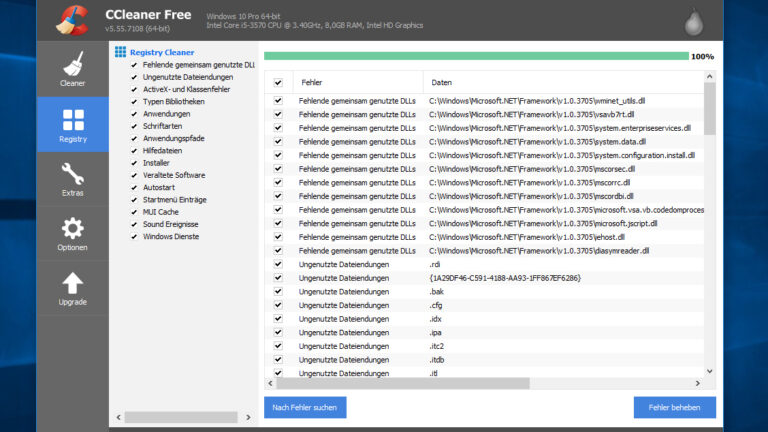
One of the most important features of CCleaner is the ability to clear history logs, clipboards, memory dumps, temporary files, various cookies and error reports, cache and more. By deleting these files, you will free up space on your hard drive and speed up your computer.
But CCleaner does more than just remove junk files. If you download it to your computer, it will also be able to find errors in Windows registries, check libraries and invalid file extensions, check paths, autorun, and more. The program fixes the errors found, but first creates backup copies of existing documents so as not to cause more harm. Therefore, working with this utility is absolutely safe.
What else is important to know?
CCleaner also allows you to remove programs without resorting to other means. The settings even allow you to clear the Temp folder on the C drive, which collects all the garbage of the operating system. This happens 24 hours after the new file appears in the folder.
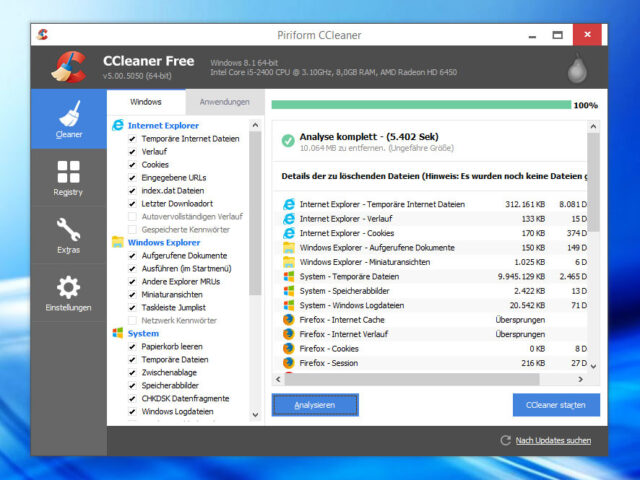
Each action of the program will be recorded in a detailed report reflecting system statistics. CCleaner is easy enough to download to your computer, and it’s more than convenient to use. The program supports more than 45 international languages, including Russian. Checking for updates is carried out automatically, and if they are available, a corresponding message is displayed to the user.
The main tool used in CCleaner is “Clean”, which is divided into two different categories:
Applications and Windows. The Applications category searches and cleans those documents that are related to more commonly used programs. The “Windows” category is responsible for cleaning up system files located on the system drive, as well as cleaning up various logs and cookies left on the C drive by various programs.

Another handy feature of CCleaner is the cleaning scheduling feature, which allows you to set the program to perform a cleanup every time the operating system is turned on or off. This helps keep your computer clean and running smoothly without any extra effort on your part.
It is important to note that only a user with administrator rights can work with CCleaner. But if you have such privileges, using CCleaner is a great way to keep your operating system clean and running smoothly.
Conclusions
In conclusion, I want to say that CCleaner is a powerful and easy to use tool that will help you keep your computer running smoothly.
By deleting unnecessary files and programs, you can free up space on your hard drive and improve the performance of your computer. Whether you are a beginner or an advanced computer user, CCleaner is an indispensable utility that you should have in your arsenal. So why not download it today and start cleaning up your computer?
Official website https://www.ccleaner.com



