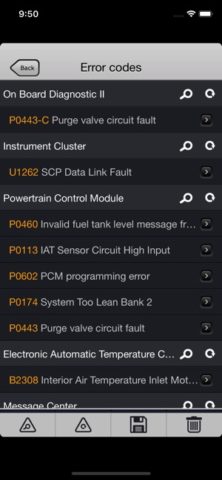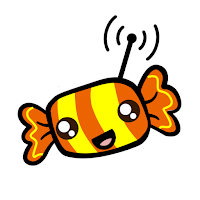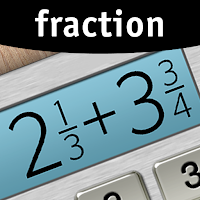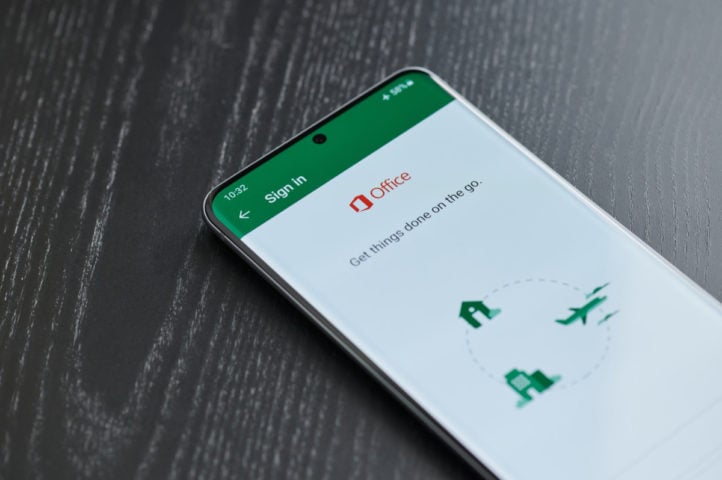FORScan Lite for Android
Description
FORScan Lite is a multifunctional and cross-platform software tool designed for complex analysis of Ford, Mazda, Lincoln and Mercury cars. Among the proposed functions, the developers also highlight the collection of statistics on the configuration of the on-board network with the output of information about errors, not found elements or uncorrected malfunctions, and reading diagnostic moves with detected modules. Regardless of the context of the action, there will be a chance to deal with the car many times faster, and even without contacting the service center to unknown masters.
FORScan Lite Features
- Interface. The design of the top menu is extremely predictable – the screen contains a standard grid of icons leading to the “Journal”, “Instruments”, “Tables” or “Tests”. Just take a quick look at the screen and the next step is already a foregone conclusion.
- Functionality. In addition to analysis, tests, reading information from sensors, it is worth highlighting the export of data to cloud storage or text documents, flexible search for errors in the database, hints on the service or the current situation. No unnecessary experiments and actions – just a pre-planned result!
- Statistics. The “log” in FORScan Lite collects information about almost every action. At the time of testing or diagnostic work, it is not at all necessary to track the results – the data will still be recorded and will remain available in unlimited mode. Errors, warnings, statistics – everything is under control!
Initial preparation
Before studying the available functionality and wanting to download FORScan Lite, you should immediately go through the list of preliminary actions that can provide the desired result. We are also talking about finding suitable equipment (the option using OBDLINK MX + is recommended, or ELM327 adapters with Wi-Fi and Kiwi 3 support), and about experiments on a demo version of FORScan Demo, not Lite for Android and iOS, and about checking cars by the list of “Suitable”. Additionally, it is worth looking into the settings of mobile equipment – in the Bluetooth section it is worth completing the pairing with adapters, activating the Wi-Fi network, and in some situations – even updating the operating system version to the latest.
Versions, Access and Updates
The name of the service FORScan Lite, hinting at the basic version of the software using the “Light” prefix, in fact, is distributed according to the one-time payment model – the developer offers to pay 189 rubles for access to functionality without ads and restrictions on Android, and 459 for the same functionality on iOS… It is not known how such a serious difference between operating systems is justified, but the content is the same everywhere, it has been checked. The same set of cars, a similar dashboard, a familiar interface. Even updates and those appear with a delay on both iOS and Android – the same version of FORScan Lite 1.5.2, which promised to fix crashes and add optimizations, has not yet appeared. Because of this, you have to focus on FORScan Lite 1.5.1, suffering from problems.
But you shouldn’t worry about problems ahead of time – apart from the “Light” kit, the developer also took care of the Demo solution, which contains demonstration materials that allow you to check the implementation and inspect the car in a superficial mode. If everything works right away and without errors, then you won’t have to think about buying.
In addition to mobile platforms, the developers are thinking about the release of FORScan Lite for Windows. It is not known how soon the software will appear, but it is worth the wait: it is a real pleasure to carry out diagnostics on such a powerful platform. But, if there is already no time to wait and wanted to at least experiment, then no one bothers to download FORScan Lite on android, and then transfer the distribution kit to the Nox App Player emulator on a PC.
Criticism and rating
The reputation of the FORScan Lite monitoring and diagnostics tool for Android and iOS has long ago collapsed – the fault is uncorrected errors, unfulfilled promises (for example, cars in the “Supported” list do not simply connect and are not available for research), long answers in the support service, strange updates, increasingly affecting the interface rather than the desired functionality. The developers are not trying to clarify which version of Android FORScan Lite works with (somewhere it is written 2.3, somewhere – 4.0 and no less, and the Demo and Light versions do not converge in many ways, which is why you have to make purchases on fear and risk), or how to use FORScan Lite for beginners. It is almost impossible to find instructions, tips, or even recommendations.
Additional Information
- License Paid
- OS Android 4.0 and up
- Category Tools
- Developer Alex Savin
- Content Rating 3+